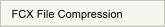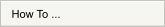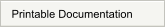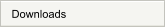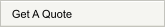
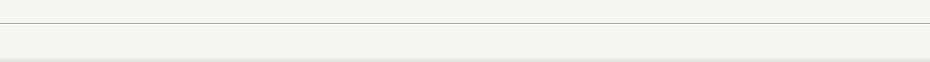
FCX


FCX Menu

FCX creates two different types of container files which can be used independently or in combination to solve
disk space, file transfer, and archiving problems in many different scenarios.
Transport files
- sequential access container files which can be accessed on disk or tape and which
are similar to backup savesets, but in compressed format. These container files are called transport files
because they are ideal for transporting files from one computer to another in compressed format to save
time.
Discpac files
- random access container files which can only be accessed on disk and which are
similar to a disk within a disk, but also in compressed format. These container files are called discpacs
because they are ideal for saving disk space by storing files online in compressed format.



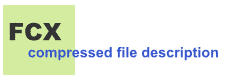
Both container files use the same compression algorithms and offer identical compression speed. They differ
in how the compressed files are stored inside the container files, and this results in differences in container file
size, file retrieval speed, and access features.
In transport files the compressed files are stored sequentially with no gaps between the compressed files. This
results in the smallest container file, but requires that the transport file be read sequentially to locate a
particular compressed file within the transport file. Files can be added to a transport, but they must be
appended to the end of the transport.
In discpac files the compressed files are stored on block boundaries within the discpac. An access table (like a
directory) is maintained which points directly to each compressed file within the discpac. This results in a
slightly larger container file (due to the block boundary gaps), but provides very fast access to any
compressed file in the discpac. Files can be added to a discpac without having to append them to the end of
the discpac.





- BacPac - fast backup OpenVMS to OpenVMS
- KnapSac - backup OpenVMS to Windows
- FCX - compress files on VMS, Linux, Unix, and Windows
- NetCopy - transfer files between VMS and Windows
- NetExplorer - browse and control VMS computers from Windows
- TapeCopy - read VMS backup tapes on Windows
- TapePac - transfer backup savesets from VMS tapes to Windows